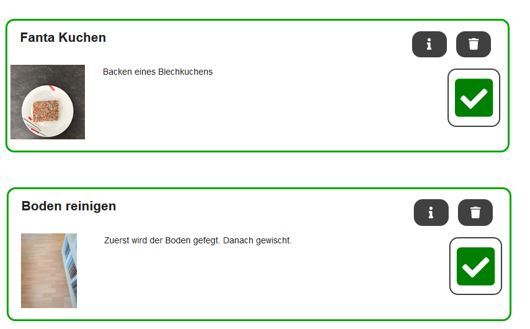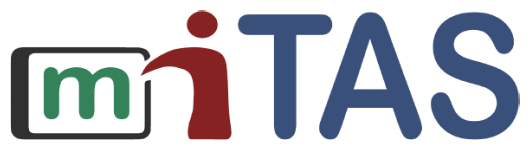The miTAS App
miTAS can be used as an app on mobile devices (e.g. smartphone or tablet) or as a browser version. This means that the support that is needed can be obtained at any time - anytime and anywhere.
All users of miTAS are assigned their own profile, which contains settings for the user interface and the tasks they perform with miTAS.
further topics
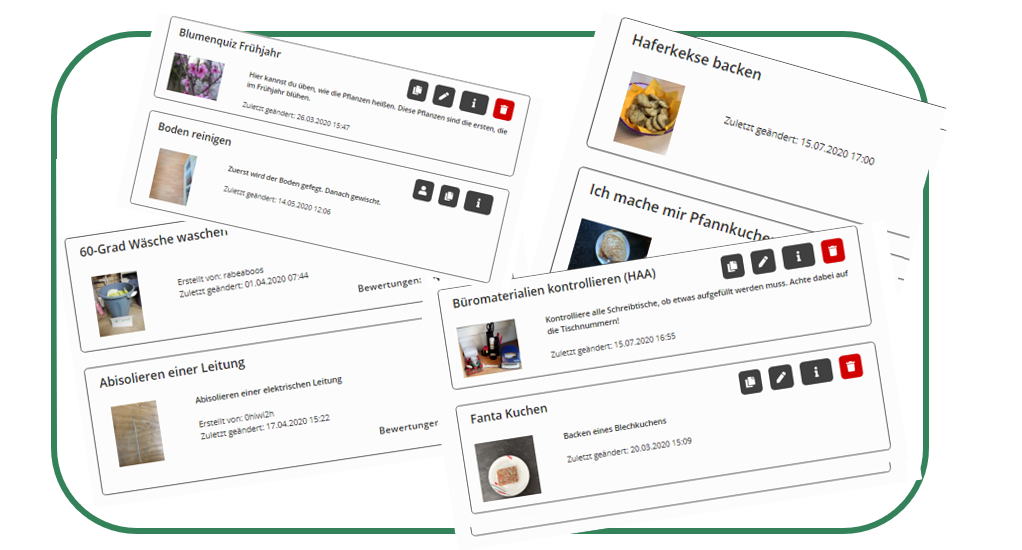
The miTAS app serves as a support for everyday tasks and procedures:
- in vocational training measures and qualification processes
- in vocational training
- at the workplace
- in leasure time
- and at home.
Possible areas of usage:
- warehouse and logistics,
- Office and administration (e.g. punching and filing sheets, writing letters)
- Garden and landscaping,
- Housekeeping and cooking operations (e.g. building and room cleaning, laundry, cooking and baking),
- Craft
- or in the field of leisure (e.g. creative work)
miTAS has some special features that make the app different from others:
- applicable in many areas
- individual, multimedia possibilities
- Matching the content to the needs and resources of the learners
- Enabling independent work
- an integrated verification function allows the learners to control themselves while performing the activity
- Use of the media box as additional learning opportunity
Participants can add content zo the app step by step, either independently or with support. In addition to the possibility to create their own tasks, it is also possible to access content published by participants of their own institution ("organisation") or by other miTAS users ("global"), to view, adopt and modify it. These categories are marked in the app by corresponding icons.
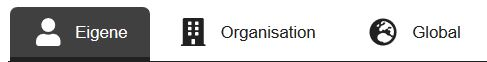
Possible content:
- tasks to be completed or procedures to be followed,
- Quiz and surveys
- Checklists, instructions or recipes.
In addition, sub-step skips can be inserted, for example if a task step is only executed on certain days. A task can be divided into as many sub-steps as required. The use of riddles or quizzes is also possible with miTAS.
Possible tasks:
- Baking cakes, cleaning the floor, making coffee, sorting tasks, assembling swivel chairs, isolating pipes, instructions for folding napkins and much more
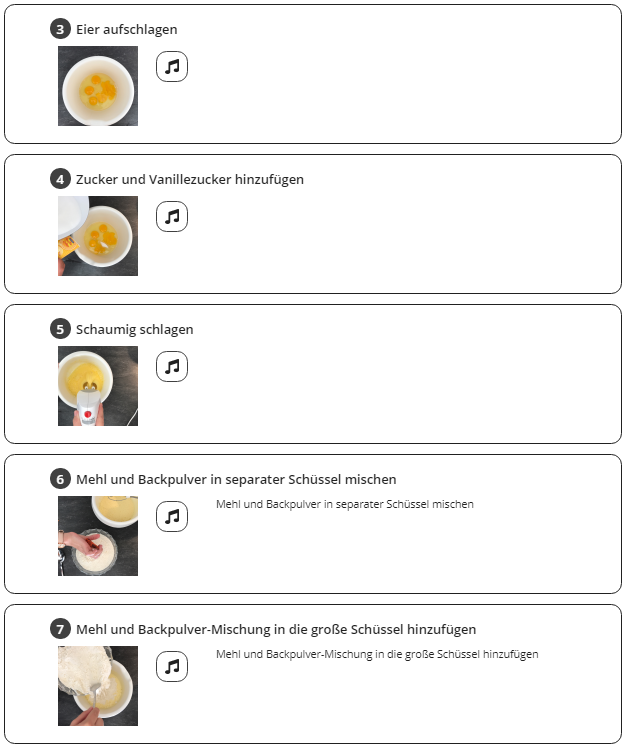
- video, photo and image tutorials
- Texts and descriptions
- Audio recordings and comments
The app has a read aloud function. It is also designed to be high-contrast and barrier-free.
All users of miTAS receive their own user profile, in which their tasks, personal information and user requirements, and settings are defined.
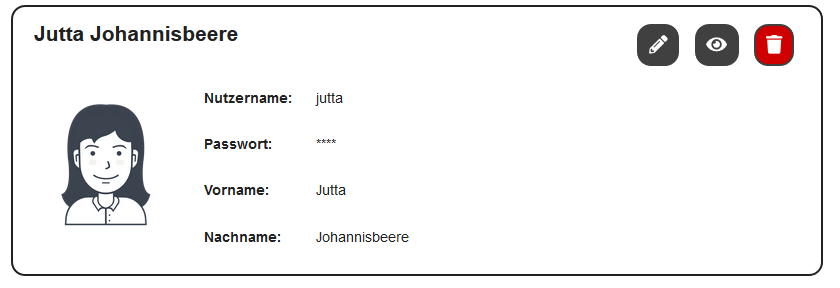
Adjustment to user requirements
In the user profile there are different settings that can be made according to needs, interests and competencies. For example, media can be displayed enlarged, a selection of different media can be made available ("Show media tab"), or a read aloud function can be activated. In addition, the functionality of the app can be extended or limited by activating or deactivating certain buttons - depending on the user's needs.
Tasks
In each user profile, the tasks that the users perform can be saved. Depending on the settings in the user profile, users can choose between different tasks or complete the tasks one after the other. Another function is included that enables users to independently add or delete tasks from their profile.